PREMIUM FEATURE ✨
This feature is only available to users with a premium license. Please
contact us to get access to Lago Cloud and Lago
Self-Hosted Premium.
draft status, allowing you to review and modify them before they are finalized and sent for payment collection.
In the illustration below, the billing period spans one month, followed by a three-day grace period.
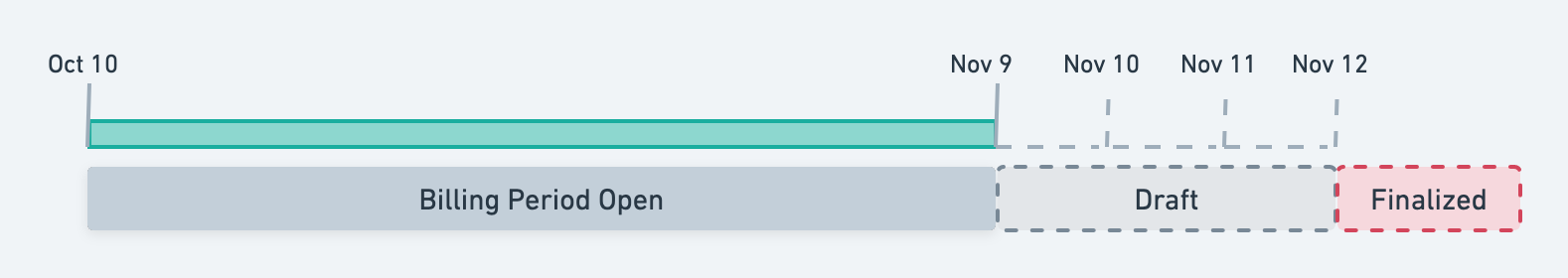
Illustration of the grace period
Define a grace period at billing entity level
The grace period set at the billing entity level applies to all customers linked to this entity by default.- Dashboard
- API
To set a grace period from the Lago Dashboard:
- Access the “Settings” section via the side menu;
- Open the Billing entity > “Invoicing settings” section;
- Click “Edit” in the “Grace period” section;
- Enter the number of days associated with the grace period; and
- Click “Edit grace period” to confirm.
Define a grace period at customer level
- Dashboard
- API
To define a grace period at customer level through the user interface:
- Go to the Customers section in the side menu;
- Select a customer;
- Open the Settings tab in the customer view;
- Click Add grace period in the Grace period section;
- Enter the number of grace period days; and
- Click Add grace period to confirm.
Application scope and possible actions
The grace period applies exclusively to subscription invoices. It does not apply to invoices related to add-ons or credit purchases. The creation of adraft invoice triggers the invoice.drafted
webhook.
While an invoice is in draft status, you can:
- Add usage records by sending event with a valid timestamp within the billing period
- Edit specific fees (adjusting total amount or unit count)
- Apply coupons to the customer’s account
- Add credits to the customer’s wallet or credit note wallet