Accessing the events list
You can access the events list from the UI by following this path:- Go to the Developers section in the sidebar;
- Click the events tab;
- See a list of ingested events; and
- Reload this list when you ingest new events.
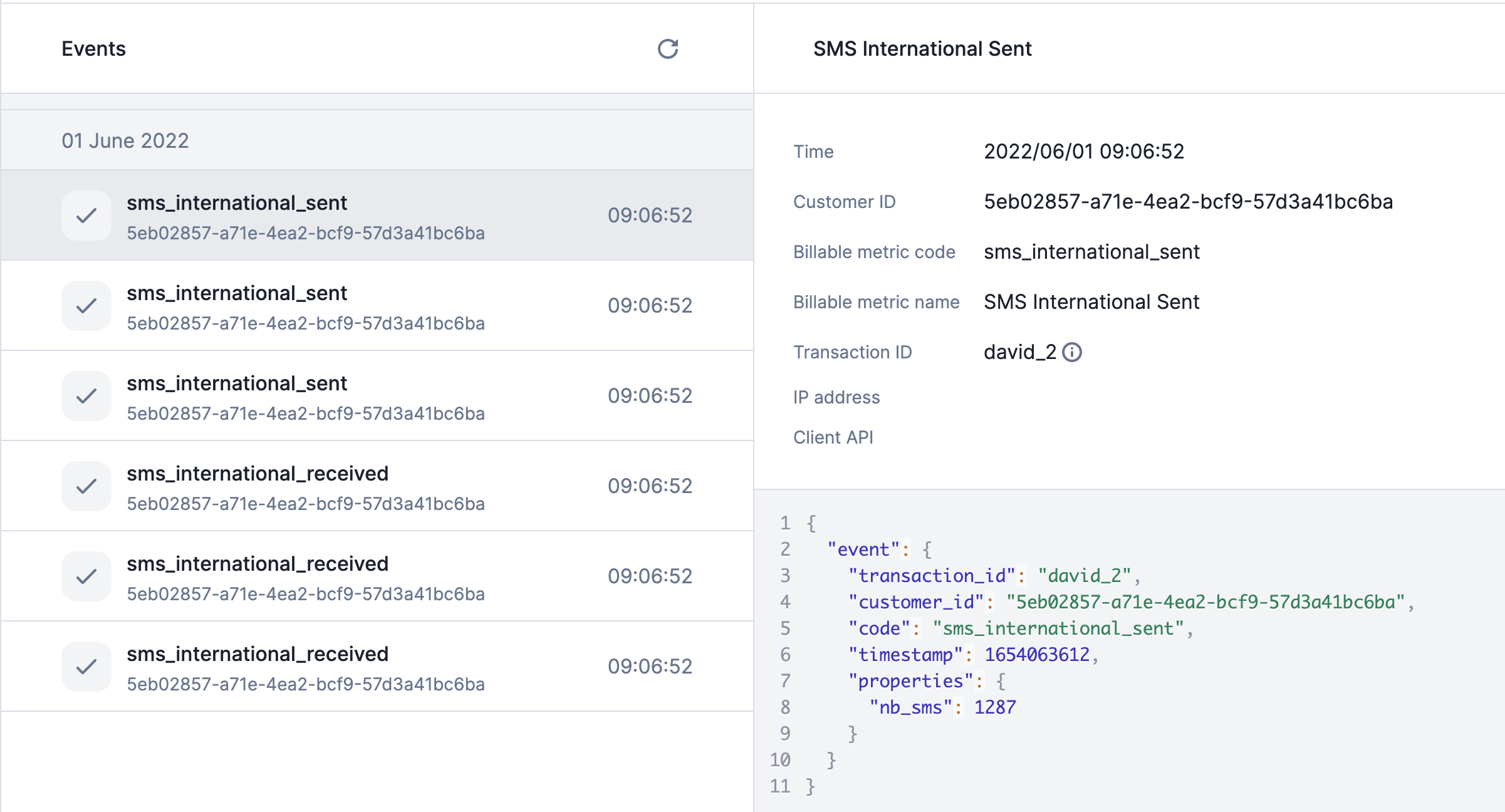
Accessing the events list
Accessing a specific event
In the events list view, by clicking on a specific event, you will have access to 2 main blocks:- A list of useful properties returned
- Time: timestamp of the received events;
- Customer ID: the ID of your customer;
- Billable metric code: code of the billable metric linked to the event;
- Billable metric name: name of the billable metric linked to the event;
- Transaction ID: unique
transaction_idof the event used as idempotency key; - IP Address: IP address of the event sender; and
- Client API: Lago Client API used to send the event.
- A JSON with event’s arguments sent in the payload
Possible warnings
Some events can be ingested but triggering a bad or unexpected behavior. This is why Lago displays in the UI two possible warnings:- The event
codeis not related to an existing billable metric; and - The billable metric’s property used for the aggregation is not sent through this event.